
Introducing 'Tap & Go' For Android
Accept contactless payments directly with your NFC-enable android smartphone.
Picture the convenience of your smartphone becoming a Point of Sale (POS) terminal, smoothly accepting payments with a simple tap from your customers' cards.
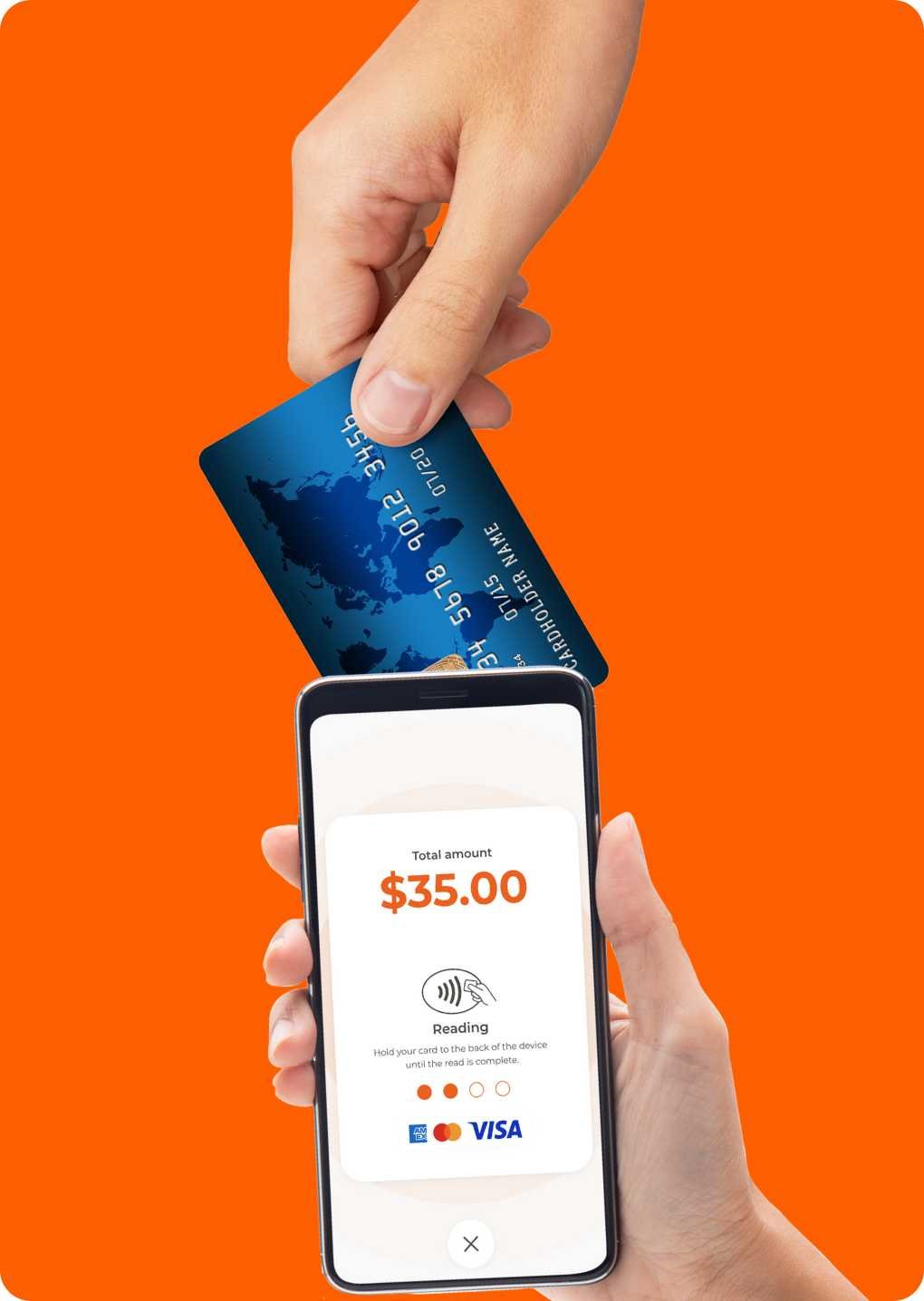

No hardware needed.
- Use your android phone's NFC
- Card can be tapped on phone
- Keyed-in transactions available

Fully featured.
- Transaction history
- Void and refunds
- SMS and print receipts

Accept tips.
- Preset tip amounts
- Custom tip amounts
- Turn tips on/off anytime

Save money.
- Lowest processing fees
- Secure processing highway
- Live-body support
Fill the form below to get started:
Once you fill the form below, we'll get in touch to share your app credentials and the app download link.

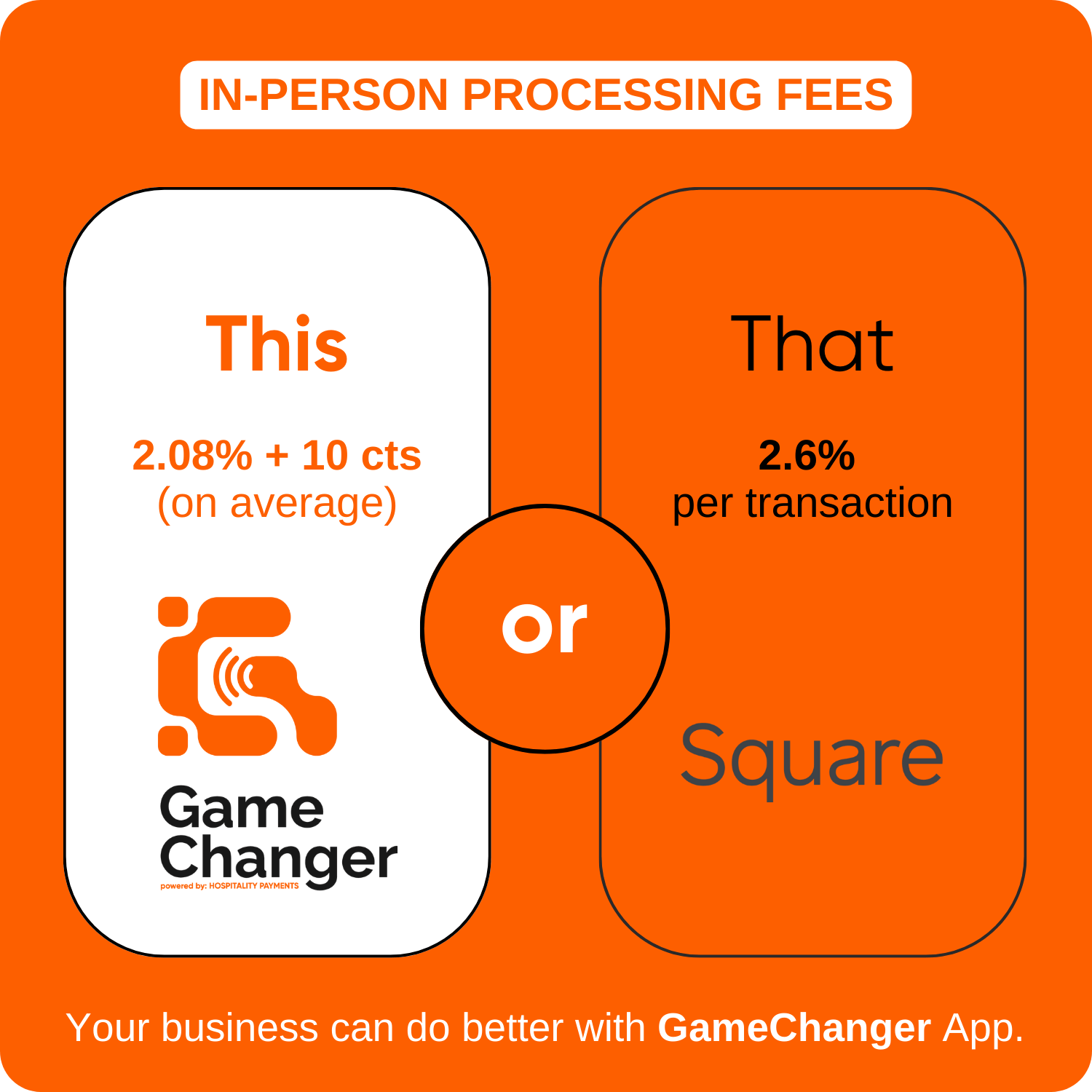
Transparent Flat-Rate Pricing
$2.08% + 10 cents (on average)
The app is completely free to download and use, with no monthly subscription charges.
Enjoy the convenience of a fixed rate per transaction, eliminating hidden fees and long-term contracts.
This is how much you can save per year:
Sell-on-the-go
We're transforming payment acceptance for small businesses, transportation services, trades, home repair services, charities, and more.
Our ultra-portable mobile payment solution empowers merchants to activate transactions instantly, anywhere they go.


The smart way to accept card payments
✔ No additional hardware
✔ Download and go
✔ Accept payments
✔ Instant terminal enablement
✔ Unlimited devices
✔ Lower cost processing
Accept tips on all transactions.
Straight from your Android device.
The app comes with the option to accept tips. The feature can be turned on or off from the app settings any anytime.


Blazing fast
Process credit, debit, Apple Pay, and Google Pay.
All major payment types supported.
Device Requirements
To use the GameChanger, make sure you have the following:
- Phone must have Android OS, version 10.0 or higher
- Phone must have NFC capability (nearly all phones today do)
- An Internet connection is required. Both WiFi and mobile LTE work
- The application runs on both smartphones and tablets

Other nitty gritties...
- Make sure your device's NFC is turned on from the settings
- Make sure you have a screen lock turned on (PIN or biometric)
- Familiarise yourself with where the NFC chip is located on your device.





